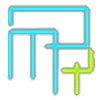Countdown timer are amazing tools for creating urgency and even lifting sales in your Shopify store. You can create a countdown to promote one-time offers, upcoming sales, or new product launches.
It is easy to count up to something, you get to be excited yourself with the build-up so don’t wait any further; let’s learn today how to create a countdown in Shopify with a GSC free app called Shopify GSC Countdown Timer.
What are the benefits of having a countdown timer?
There are numerous benefits to including a countdown timer in your Shopify store. Among those are the following benefits.
Sense of urgency: There is one of the methods on a website by which the countdown timer influences the sense of urgency, like when it compels the customers to purchase the product before the termination of the timer.
Increases sales: Research states that a countdown timer boosts sales by up to 10%.
It is creating buzz for something with a countdown timer in a new product launch or sales promotion.
Specific targets: for example, people who abandoned their cart; and people who have visited your store more than once.
How to add a countdown timer in your Shopify Store
- Install the GSC Countdown Timer app from the Shopify App Store
- After installing go to your Shopify admin to Apps.
- Select the GSC Countdown Timer app
- Configure the settings for an app.
- Now click on the “Save” button once you have filled up the application settings
- Now, the countdown timer will be displayed at your Shopify store
Configure your countdown timer
GSC provides a lot of customization features in the Countdown Timer application. You can change the text that is going to be displayed and how the timer behaves
Target your countdown timer
You can focus the countdown timer on specific pages of your online store, for instance, on a product page, cart page, or even a checkout page. You can also target the countdown timer to specific products or collections of products.

Watch how to add a countdown timer to your Shopify store step-by-step in this tutorial!
Conclusion
In conclusion, the introduction of a countdown timer in one’s Shopify store has served as one strategy for increased sales. As described by the GSC Countdown Timer App, one installation available can be used on Shopify and is called a GSC Countdown Timer.
If you need help setting up a countdown timer or any other Shopify development, contact MAQ Computer Services LLC
We are a leading Shopify development partner with a team of experienced developers who can help you create a custom Shopify store that meets your unique needs.
Contact Now
+971 50 708 0116