This blog post serves as a guide, educating common people in WhatsApp notifications automation in Shopify for cart abandonment using n8n, the goal of which is to have a higher customer engagement rate and to increase sales. This article is a step-by-step tutorial where you find out how to write custom code to get the shopping facts and how to send a customer a message through the WhatsApp Business Cloud API. It focuses on implementing Shopify Abandoned Cart WhatsApp Alerts to recover lost sales and improve customer interaction.
In the highly competitive area of e-commerce, leaving behind one’s cart can spell doom for the store’s sales. It is quite common that a lot of customers add products to their carts online and then close the tab without ordering them. In this blog post, you will learn how to create automated WhatsApp messages for abandoned checkouts in Shopify using n8n, a robust workflow automation software.
Understanding Abandoned Carts
Abandoned carts are those instances when shoppers stake goods into their shopping bag and then due to some reason it is not yet clear do not buy them. Such a situation can be caused by several aspects, for example, technical difficulties during the checkout process, or customers’ own carelessness. One of the most significant roles of the store owner is to solve this problem because it is a way of missing out on profitable transactions.
Shopify provides underlying features for sending automatic emails to customers who leave their carts. However, open rates for these emails can be significantly reduced, especially in areas such as the Middle East. In contrast, WhatsApp messages have higher engagement rates, making them a more effective way to remind customers about their abandoned carts.
Setting Up the Workflow with n8n
To automate WhatsApp alerts for abandoned carts, we will create a workflow in n8n. Here’s a step-by-step guide:
Step 1: Triggering the Workflow
There are two options to activate the workflow: manual and scheduled, both with specific time intervals. For the purpose of demonstration, a manual triggering will be used. Nevertheless, you can set it up to execute at the same time daily by defining a time trigger.
Step 2: Fetching Abandoned Checkout Details
Our workflow begins with an HTTP request node. Since Shopify does not provide a direct option to retrieve abandoned checkout details, we will create a custom code using PHP. This code will authenticate using a secret key and access the Shopify API to fetch the necessary checkout details.
Authentication: Use your Shopify URL and access token to authenticate.
Fetching Data: The custom code will retrieve abandoned checkout details in JSON format.
Step 3: Filtering the Data
Once we have the abandoned checkout details, we need to filter the information to extract only what is necessary:
- Customer name
- Phone number
- Products in the cart
- Checkout link
To achieve this, we will add a code node that processes the data and retains only the relevant information.
Step 4: Sending WhatsApp Messages
Once the data is filtered, the next step is to send WhatsApp messages using the WhatsApp Business Cloud API. Here’s how you can do it:
Create a WhatsApp Template: Before sending messages, you need to create a message template in your WhatsApp account and get it approved by Facebook.
WhatsApp Node: In n8n, add a WhatsApp Business Cloud node and select the action to send a template message.
Passing Variables: Assign the necessary variables, such as the customer’s name, product details, and checkout link, to the message body.
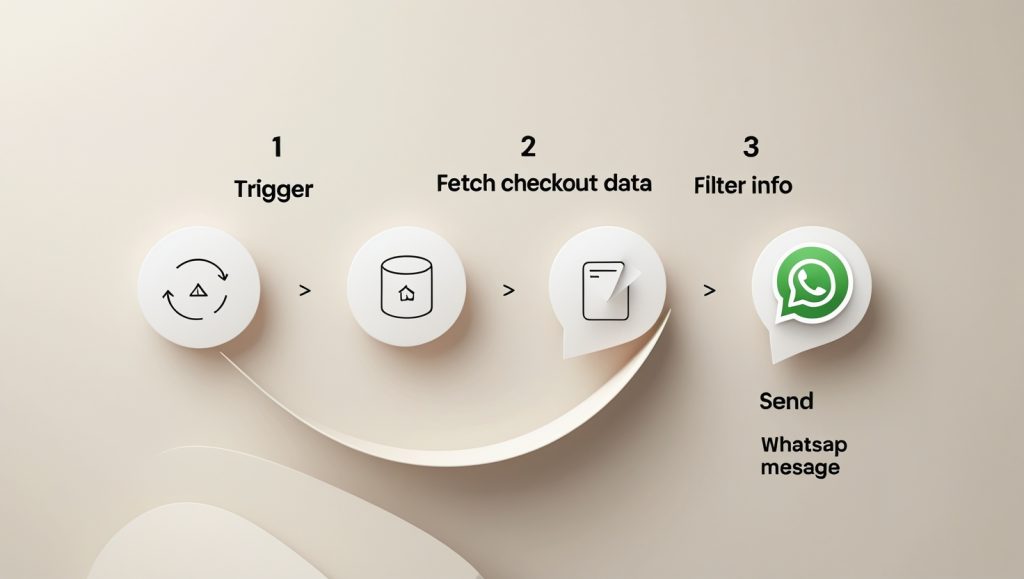
Step 5: Executing the Workflow
Once everything is set up, the workflow will be executed, and WhatsApp messages will be sent to customers with abandoned carts. The message will include the product details and a direct link to the checkout page, making it easy for customers to complete their purchases.
Conclusion
By implementing this automated workflow, Shopify store owners can effectively reduce abandoned carts and increase sales through timely WhatsApp alerts. This approach, centered around Shopify Abandoned Cart WhatsApp Alerts, improves customer engagement while also simplifying the checkout process.
If you have any questions or need help with this Shopify automation, we’re here to support you. Need help? Just reach out to us anytime. Our agency specializes in AI automation and can help you integrate these solutions seamlessly into your business.
visit: expertsinshopify
Call (+971) 055 494 3599





