Speed is a very important factor when it comes to online stores. Studies say that the customers want a website to load within 3 seconds and if it doesn’t happen, they leave the website.
Check out some of the methods through which you can improve your website’s speed.
1. Use a fast loading theme
The speed of the website mainly depends on the site theme, so it is necessary to install the correct theme.While selecting a theme, choose a theme that matches your brand and products. Look for themes that are fast and take less time to load. Before fixing the theme, run the theme’s preview on Google Page Insights, from which you can get the page speed and more suggestions to boost the website. After installing a theme, keep the theme updated regularly.

2. Select device responsive themes
While choosing a theme for your Shopify store, make sure that they are responsive across different devices like mobiles and tablets. Studies say that majority of the e-commerce sales come from Mobile devices, so it is very necessary to make your website responsive.

3. Remove unwanted/inactive apps
There will be a lot of apps added to your Shopify store. Even if you are not using the apps, the JavaScript/CSS files will be running in the background and this makes your website performance slower. Try to remove unwanted and inactive apps from your Shopify admin, these apps can take up a lot of space and makes the website load slower. So, it is necessary to find such apps and remove them.

4. Implement AMP Pages
AMP or Accelerated Mobile Pages is an open standard framework created by Google to make fast-loading pages on different mobile devices. Since the majority of online sales come from mobile devices, it is important that your website is mobile-equipped and loads quickly. Through AMP technology the online customers visiting your store can access the pages without much delay.

5. Compress Images and Videos
The online store consists of a big database that has many images and videos. Since it is an e-commerce store it is necessary that the images/videos are of good quality but the size of the images should also be given importance. Pages that have high-sized images and videos take more time to load. So, your team needs to find such files and compress them. Instead of directly uploading videos and embedding them in the website, you can upload them on Youtube and embed its link on your website.
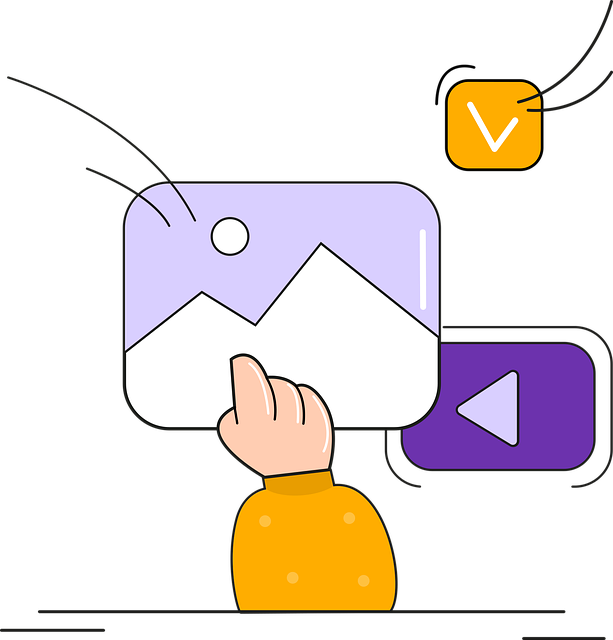
- Reduce redirects and broken/dead links
Unnecessary page redirects can create some performance as well as speed issues.

Try to avoid too many redirects on the website. Also, inspect the website for broken and dead links and remove them if found.
Contact Experts in Shopify, the leading Shopify developers in Dubai, UAE for all e-commerce services. We are a team of professional Shopify experts who can create and manage your Shopify store. We provide different plans and packages. Contact us for knowing more details.
https://www.expertsinshopify.com/contact.html




